FFmpeg command generator for trimming and transcoding videos
So you have some long video that you wish to trim down to just a few minutes somewhere in the middle without adding or doing anything else to that video. For such a simple task, there is no need to mess with some fancy video editor. The only tool you will need for this is FFmpeg, which can be downloaded from here: https://www.ffmpeg.org/download.html.
FFmpeg is a very useful command line tool to have around that is capable of many things, but for our purposes here we are only interested in trimming a particular video to some specified interval, and then optionally transcoding it according to best youtube standards.
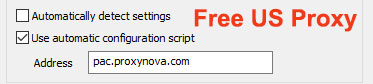
 United States (838)
United States (838) Convert any tweet to static image
Convert any tweet to static image
 Send email to anyone anonymously
Send email to anyone anonymously
 Check Alexa Rank for sites
Check Alexa Rank for sites